How to Create an Impressive Virtual Business Card Online

In today’s highly digital world, traditional methods of networking have significantly changed. Paper business cards were once important for networking. Now, smarter and more interactive options called virtual business cards replace them.
Often called digital business cards, these new options are now important for professionals, entrepreneurs, and companies. They help people stand out, communicate better, and support going green.
Having a digital business card is not enough. Your card needs to be impressive and engaging. It should capture attention and encourage meaningful interactions.
Why your digital business card matters

Before you start creating, there are a few aspects that make a digital business card memorable:
- First impressions count: a virtual business card provides the initial glimpse into your professionalism, creativity, and brand identity.
- Enhanced interaction: digital business cards encourage further engagement through clickable links, video content, and social media integrations.
- Convenience: digital cards are shareable instantly via email, messaging, QR codes, or social media, providing a smooth networking experience.
- Flexibility and updates: digital business cards update instantly, ensuring they reflect current information accurately.
Step 1: Choose the right virtual business card platform
Creating an impressive digital business card begins with selecting the right platform. Several platforms are available online, each offering unique features and pricing models. Consider these factors when selecting your platform:
- User-friendly interface: can easily create and update your card without needing advanced technical skills.
- Unique options: can use brand colours, logos, interactive content, and unique layouts.
- Easily connectable: include QR codes, email marketing platforms, calendars, and social media.
- Detailed analytics: show engagement rates, card views, and click-through data. They help you track your networking success.
Make sure to evaluate specific features to choose the platform best suited for your professional needs.
Step 2: Define your purpose and audience
Before you start designing, identify the specific goal of your virtual business card. Are you promoting your personal brand, representing your company, or showcasing a particular service or product?
Clarifying your purpose ensures your card resonates clearly with your target audience.
Next, determine the audience you’re aiming to reach—professionals in your industry, prospective clients, or strategic partners. Your audience will influence the tone, design, and content you use, ensuring your card is relevant and impactful.
Step 3: Decide on the essential content
While virtual business cards allow you to include extensive details, it’s essential to remain concise, relevant, and strategic. At minimum, your digital business card should include:
- Your name and job title
- Company name and logo (if applicable)
- Professional profile picture
- Contact details (email address, phone number, website URL)
- Social media profiles (LinkedIn, Twitter, Instagram, etc.)
- Short professional biography or introduction
Beyond these basics, consider adding content that further showcases your expertise or encourages engagement. For instance, embedding videos, reviews, product demonstrations, or clickable portfolio links can dramatically increase user interaction and enhance your professional image.
Step 4: Make sure you have an engaging design
The visual appeal of your virtual business card significantly impacts how effectively it communicates your brand and professionalism. Consider these essential design aspects:
- Colour scheme: stick to your brand’s colours or select a palette that reflects your personal style and professionalism. Consistency in colours enhances brand recognition.
- Typography: use fonts that are professional, readable, and reflective of your brand’s personality. Avoid overly decorative or hard-to-read fonts.
- Layout: make sure your card’s layout is clean and simple. Use enough white space to separate elements. This will improve readability and help the viewer focus on important information.
- Quality: use high-quality images or logos. Make sure any videos are short, professional, and highly relevant.
A good visual design catches attention and makes people want to spend more time using your card.
Step 5: Leverage interactive features and content
One of the biggest advantages of virtual business cards over traditional ones is their ability to host interactive content. Use this capability by embedding links, videos, QR codes, and social media feeds directly into your card.
- Introduction video: A short video introducing yourself, your products, or your services creates a memorable first impression.
- Portfolio showcase: Interactive links to your professional portfolio, projects, or case studies allow recipients to explore your work directly.
- Social media integration: Active social media profiles encourage deeper connection and engagement.
- Appointment booking links: Adding a calendar link enables direct appointment scheduling, streamlining client interactions.
Interactive content transforms your digital business card from a simple information-sharing tool into an engaging, memorable experience.
Step 6: Optimise for mobile and cross-platform sharing
Most users will access your digital business card via mobile devices, making mobile optimisation critical. Verify that your virtual business card is mobile-friendly by:
- Ensuring fast loading speed
- Using clear, legible text
- Optimising image and video file sizes for quick viewing
Confirming links and interactive elements work flawlessly across different devices and operating systems.
A mobile-optimised virtual business card significantly enhances user experience, making sharing quick, easy, and efficient.
Step 7: Implement strong security and privacy settings
A professional virtual business card often contains personal contact details, making security and privacy crucial considerations. Choose a platform that offers secure data handling, encryption, and flexible privacy controls. Be sure you can easily manage visibility settings to protect sensitive information, restricting access when necessary.
Step 8: Test and gather feedback
Before widely distributing your virtual business card, thoroughly test it across multiple devices, browsers, and scenarios. Invite colleagues, friends, or trusted clients to provide constructive feedback. Pay close attention to usability, readability, ease of navigation, and visual appeal, making improvements based on feedback.
Step 9: Promote and distribute strategically
Once finalised, strategically distribute your digital business card to maximise reach and impact:
- Email signatures: Embed a clickable link or QR code into your professional email signature.
- Social media: Share your virtual business card link on LinkedIn, Facebook, Twitter, and other platforms.
- Networking events: Use QR codes on your smartphone for instant sharing during events or online meetings.
- Company website or blog: Integrate digital cards into your website’s contact page, providing easy access for visitors.
Step 10: Monitor performance and adapt regularly
The ability to track engagement and analyse data is an advantage unique to virtual business cards. Regularly review your analytics to understand how your audience interacts with your card. Track views, clicks, and how users engage. Regularly update your content or layout to keep the card useful and effective.

Making a great virtual business card is not just about going digital. Using digital tools boosts your professional image, improves interactions, and makes networking easier. The steps above make sure your virtual business card meets modern professional standards. This helps you stand out in a competitive market.
By carefully choosing your content and focusing on visual appeal, you can create a strong virtual business card. Use interactive features and keep improving based on analytics. This will help you engage and connect with others, turning them into valuable professional relationships.
Are you ready to take your business to the next level? Contact us to help you create your own.